Chorus is a powerful songwriting app and lyrics assistant that helps aspiring and professional songwriters alike unlock their creative potential. Designed to streamline the songwriting process, Chorus offers a suite of innovative features that cater to writers of all skill levels and genres.
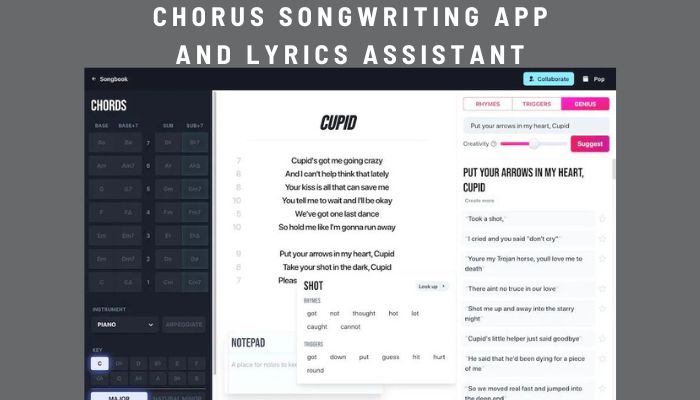
What is Chorus Songwriting App and Lyrics Assistant?
Chorus is a comprehensive digital tool that combines the best of lyrical inspiration, chord progressions, and collaborative writing into one intuitive platform. Whether you’re struggling with writer’s block or looking to fine-tune your craft, Chorus provides the resources and guidance to help you compose memorable songs.
Main Features
Genius – Give Genius a line in your song to get ideas for your next line, following your writing style.
One of Chorus’s standout features is its integration with Genius, the popular song annotation and lyrics platform. Genius uses natural language processing and machine learning to analyze your existing lyrics and provide personalized suggestions for your next line. This unique “idea generator” helps you stay true to your voice while stimulating your creativity.
Rhymes – You’ve probably used a rhyming dictionary before, but this is different.
Chorus takes rhyming to the next level with its extensive database of over 500,000 rhymes. Rather than just providing a list of words that sound similar, the app categorizes rhymes by syllables, part of speech, and other contextual factors to help you find the perfect word to fit your melody and narrative.
Triggers – Triggers give you inspiration for where to take your next line or next verse.
In addition to rhymes, the Chorus offers “Triggers” – evocative words and phrases that can spark new ideas and directions for your songwriting. Whether you’re stuck on a chorus or need help developing your verse structure, these creative prompts can help you overcome writer’s block and keep your creative juices flowing.
Chords – Easily discover great chord progressions without a missed note.
The chorus also integrates chord functionality, allowing you to experiment with different harmonic structures to complement your lyrics. With just a few clicks, you can access a wide range of chord progressions tailored to your song’s key and genre, ensuring a seamless melodic and harmonic flow.
More Features
In addition to these core functionalities, Chorus offers a host of other features to streamline the songwriting process:

- Collaborative writing sessions
- Support for multiple genres
- Syllable counter
- Cross-device compatibility
- Syllable filters
- Customizable “Genius creativity” slider
- Sensitive content filter
- Private notepad
- Chords keyboard control
- Instant dictionary on hover
- Installable app for offline use
- Responsive mobile-friendly design
Need an account? Sign up here
To get started with Chorus, you’ll need to create an account. Signing up is quick and easy – you can register with your Google account or create a new account using your email address and a password.
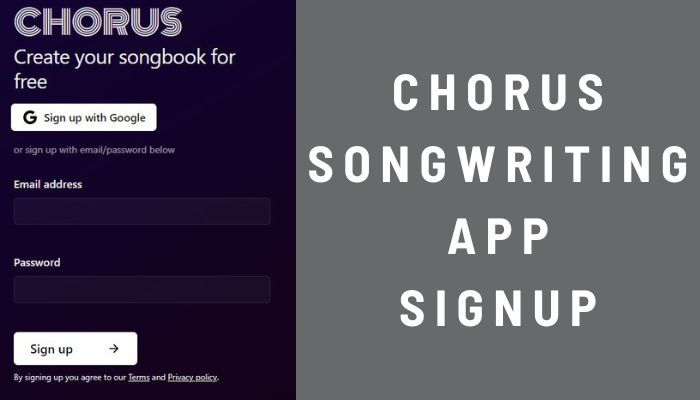
Log in to your account
Once you’ve created your account, you can access the app’s features and tools. There are two options for signing in:
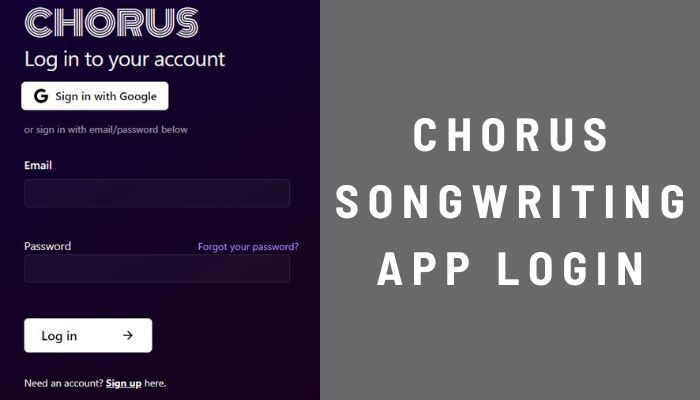
Sign in with Google
- Click the “Sign in with Google” button.
- Enter the Google account you used to register.
- You’ll be logged in and taken to the dashboard.
Sign in with email/password
- Enter the email address associated with your account.
- Type in the password you created during registration.
- Click the “Sign In” button to access your account.
Forget your password?
If you’ve forgotten your account password, don’t worry – you can easily reset it.
To reset your password:
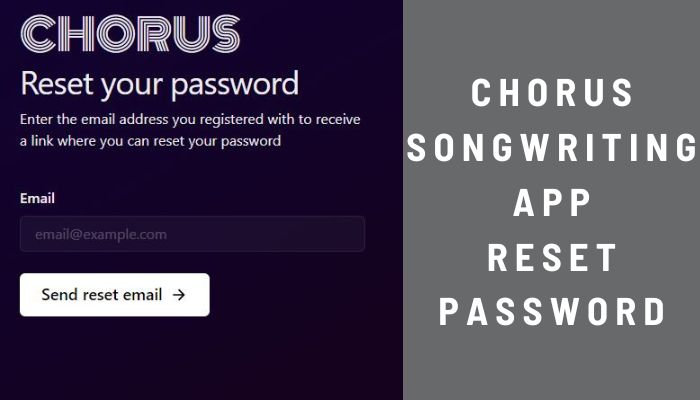
- Click the “Forgot your password?” link on the sign-in page.
- Enter the email address associated with your account.
- Follow the instructions in the password reset email to create a new password.
- Sign in with your new password to regain access to your account..
Once you’ve logged in, you’ll be able to start writing, collaborating, and taking advantage of all the powerful songwriting tools that Chorus has to offer. If you have any other questions about signing up or signing in, don’t hesitate to reach out to the support team for assistance.
Why choose the Chorus?
The chorus is an invaluable resource for songwriters at all stages of their creative journey. Whether you’re a beginner looking to hone your skills or an experienced pro seeking new inspiration, Chorus offers a unique set of features that can help you write more efficiently and effectively.
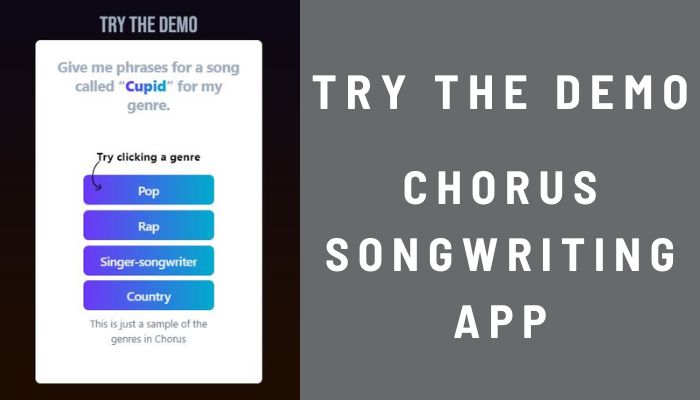
Some key benefits of using Chorus include:
- Write more quickly and develop your skills in the process.
- Access unique features not found in other songwriting apps.
- Never be lost for words with suggestions from Genius.
- Tap into a vast library of over 500,000 rhymes and triggers.
- Work seamlessly across all your devices.
- Easily collaborate with other writers in real time.
- A lifesaver for non-native English speakers.
Pricing
Chorus offers a free trial period of 10 days, giving you ample time to explore the app’s features and decide if it’s the right fit for your songwriting needs. After the trial, Chorus has a range of subscription plans to choose from, catering to different levels of use and budgets.
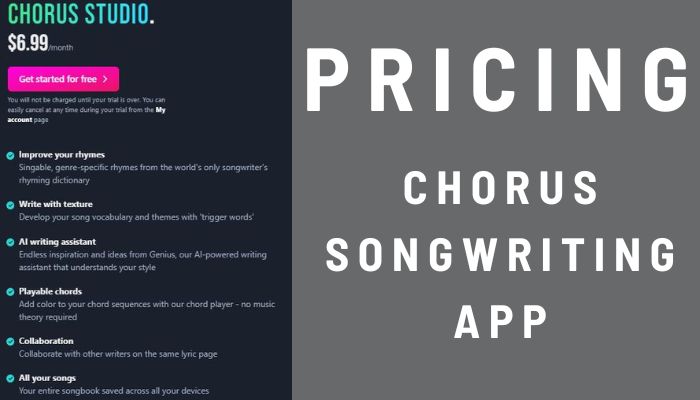
FAQs
Does Chorus work on all devices?
Yes, Chorus is designed to be cross-platform and responsive, allowing you to access your songwriting tools seamlessly on a desktop, tablet, or mobile.
Can I collaborate with other writers using Chorus?
Absolutely! Chorus includes real-time collaborative features, enabling you to write, edit, and brainstorm with other songwriters in the same document.
Is Chorus suitable for non-native English speakers?
Yes, Chorus is an invaluable tool for non-native English speakers, providing features like syllable counters, rhyme suggestions, and language-specific triggers to help overcome writing challenges.
Conclusion
In an ever-evolving music industry, the ability to craft compelling, memorable songs is more important than ever. Chorus Songwriting App and Lyrics Assistant is a game-changing tool that empowers writers of all backgrounds to unlock their creative potential, streamline their workflow, and produce songs that truly resonate with audiences. Whether you’re an aspiring songwriter or a seasoned pro, Chorus is a must-have addition to your creative toolkit.
